Pitches Support
Click on a question below..
What statistics does Pitches track?
The following statistics are kept for each pitcher in a game:
- Innings Pitched
- Batters Faced
- Total Pitches
- Total Balls
- Total Strikes
- Total Strikeouts
- Total Walks
- WHIP - Walks and Hits per Inning Pitched
- First Pitch Strikes
- Total Singles
- Total Doubles
- Total Triples
- Total Homeruns
- NEW! ERA
How do I Track ERA?
ERA Tracking is enabled in the settings screen. This setting will take effect on new games only, pre-existing games will not have ERA tracking enabled.
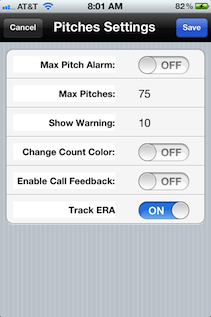
I enabled ERA tracking but my pre-existing games don't have ERA, what gives?
ERA Tracking requires determining what runs scored and which were earned runs, since this data was not provided for pre-existing games, ERA can not be determined.
Is there a way add new statistics to track?
Yes, send us an email with your suggestion..
How do I handle when a runner is thrown out stealing?
Outs can be recorded on the more actions panel. Once the out action is pressed you will be presented with a dialog asking to keep the current batter or New Batter, select keep current.


How do I handle when the batter is called out on a no-pitch?
Outs can be recorded on the more actions panel. Once the out action is pressed you will be presented with a dialog asking to keep the current batter or New Batter, select New Batter.


How do I handle when the batter steals first on a dropped Third Strike?
When a batter has 2 strikes the K-PB (Strikeout Passed Ball) Button is available on the More Actions panel. This will record the strikeout but not score an out.
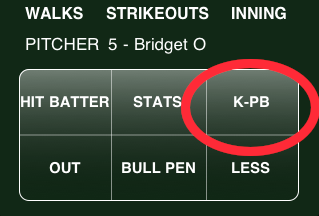
How do I change pitchers during a game?
Pitchers can be changed at any time during the game by selecting Bullpen on the more actions panel.


Can I view stats during a game?
Statistics can be viewed by selecting Stats on the more actions panel.


Can I export statistics?
Yes, on the inning statistics page there is a E-Mail option, this will send the statics in different formats.
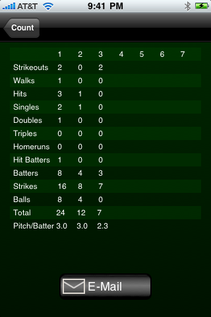

The following formats are supported
- E-Mail Stats - This sends the Game Stats in the Body of the E-Mail.
- E-Mail Game Stats Data - This sends the Game Stats in the Body of the E-Mail, plus a text file attachment containing the game stats data in Tab Separated Value format.
- E-Mail Game Stats Data - This sends the Game Stats in the Body of the E-Mail, plus a text file attachment containing the inning stats data in Tab Separated Value format.
How do I delete a Game?
In version 1.1 this feature is not working, version 1.2 corrects this issue and is available now in the App Store.
Why are stats only viewable for the last pitcher who pitched in a game?
In version 1.1 the last pitcher is always displayed, version 1.2 corrects this issue and is available now in the App Store.
Why are games listed for a new pitcher just added?
In version 1.1 the games displayed will always be for the first pitcher selected. Version 1.2 corrects this issue and is available now in the App Store.
Why are there no games listed for a pitcher?
In version 1.1 the games displayed will always be for the first pitcher selected, if that pitcher had no games then none will be displayed regardless of the pitcher selected. To show the games for a pitcher make sure that pitcher is the first selected after launching Pitches. Version 1.2 corrects this issue and is available now in the App Store.
How do I request a new feature?
Yes, send us an email with your suggestion.

Still have questions? Contact Us